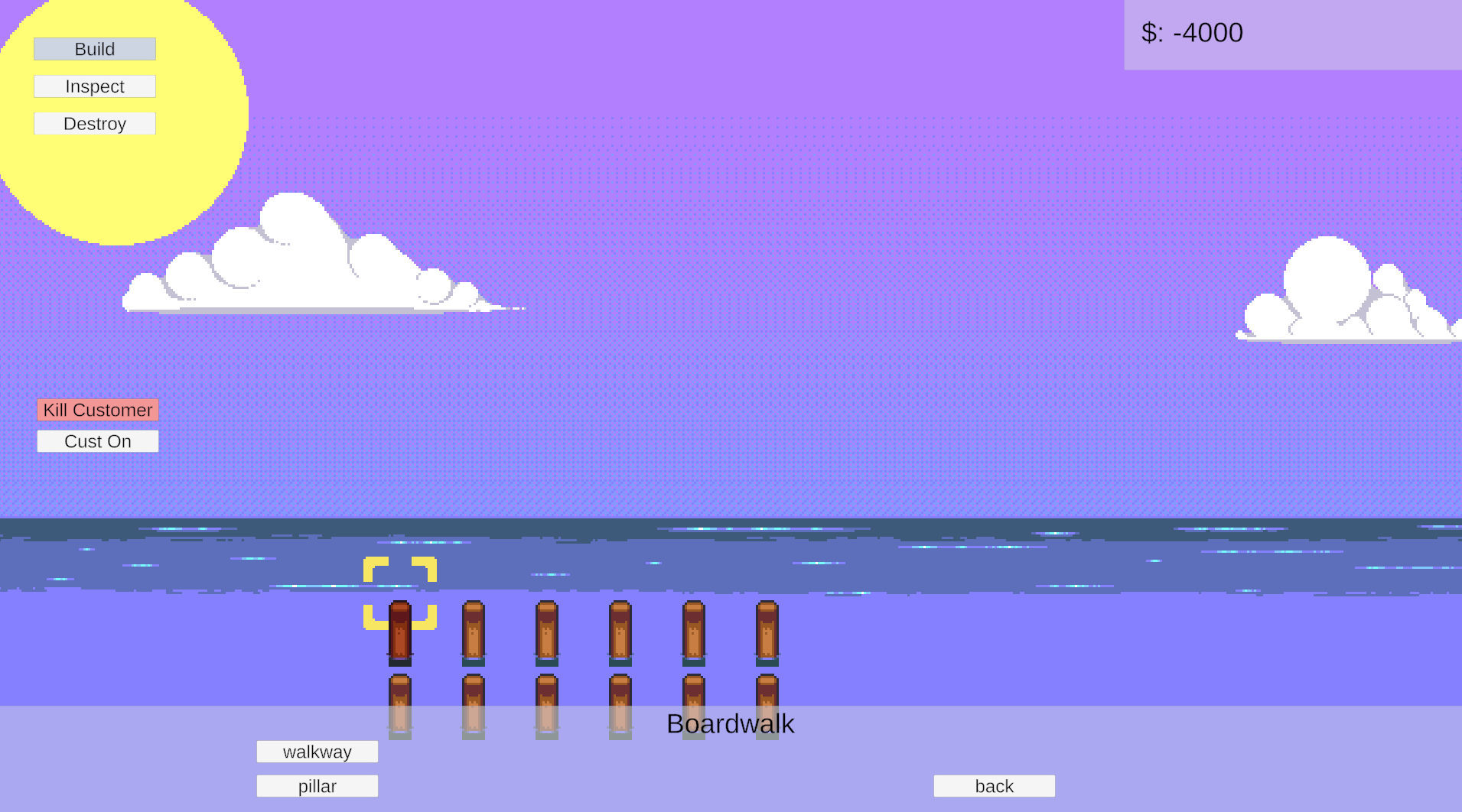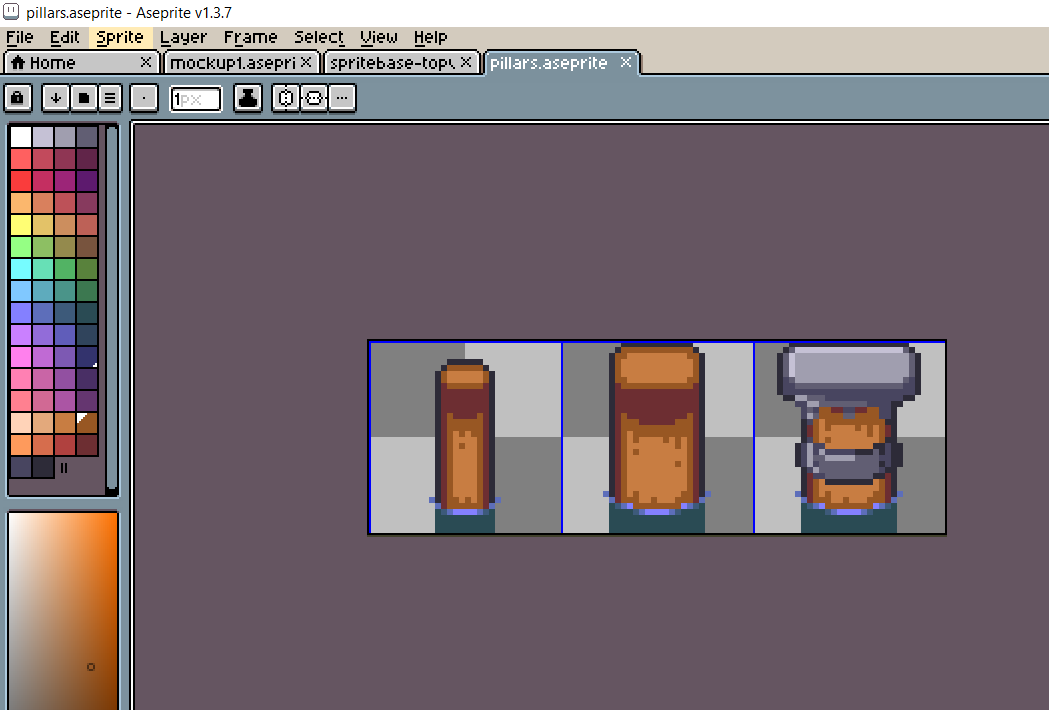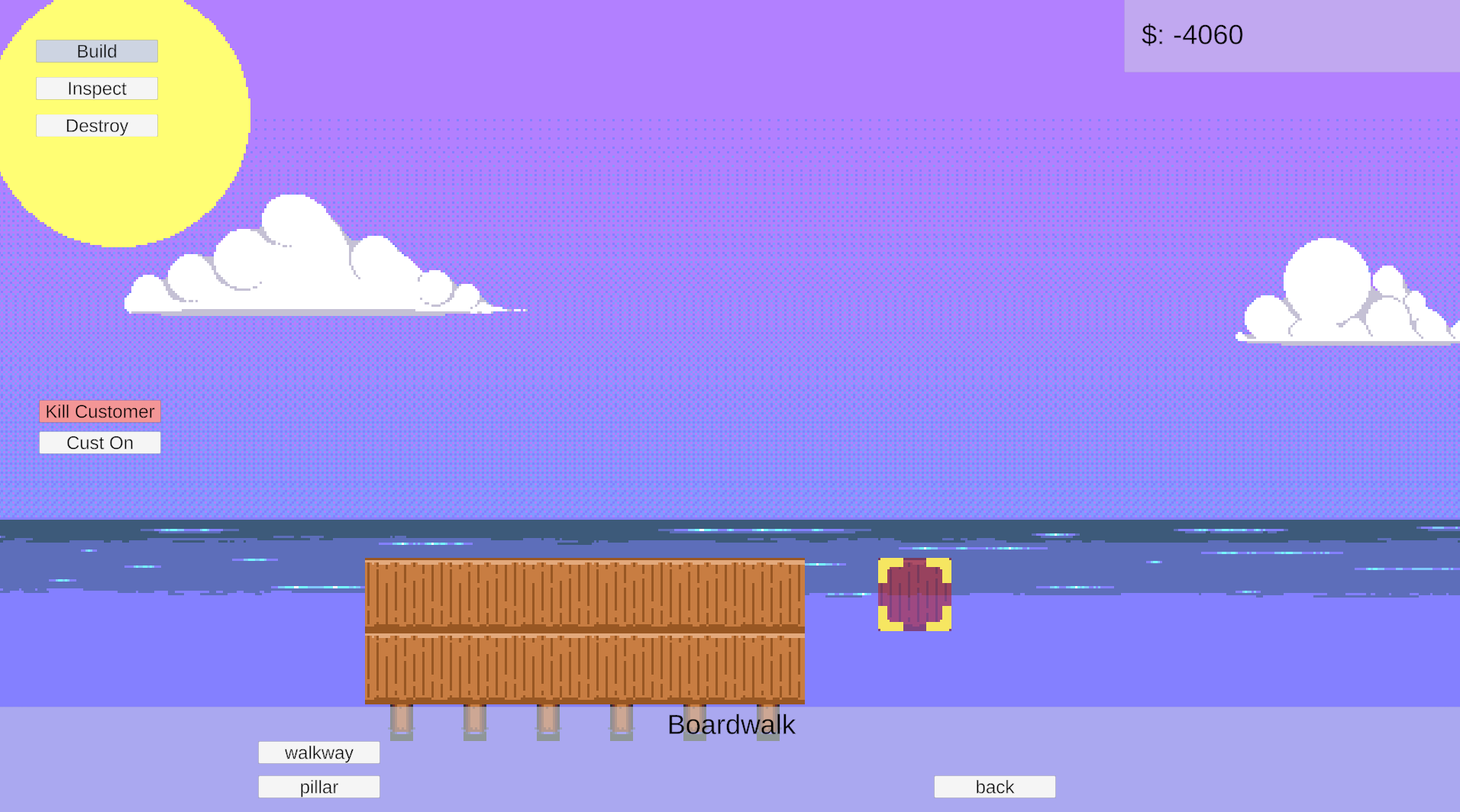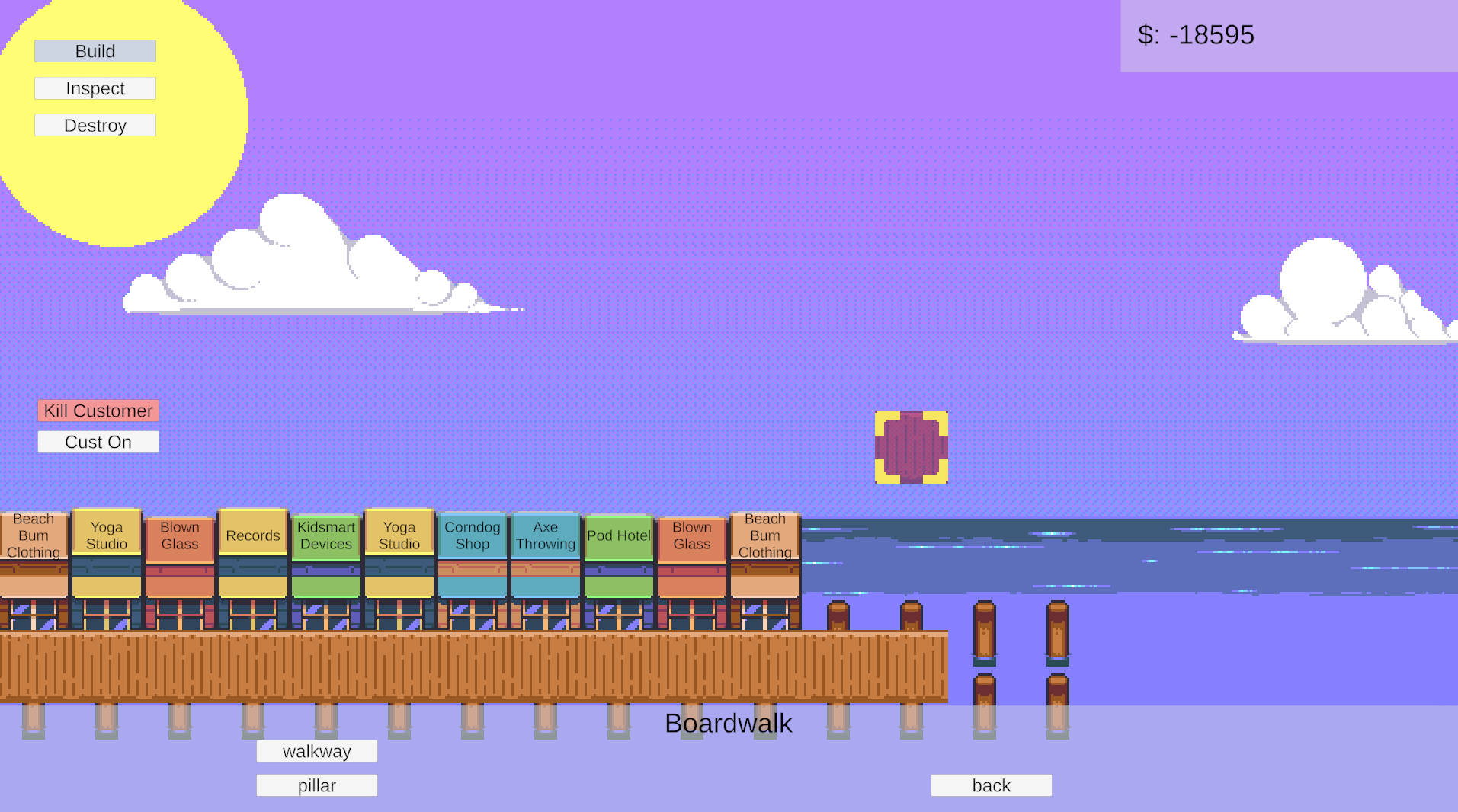How to Build a Boardwalk in Three Easy Steps
I was on vacation all last week in California. While I was there, I thought a bit about Boardwalk Builder (not too much.. I’m on vacation after all!) and what would be cool to include in the game.
One of the places we visited was Disney’s California Adventure. If you’ve never been there before, there’s a whole section of the park that is built to look like a boardwalk called Pixar Pier. It was cool to take a step back and take in the atmosphere of the area. Yes, it’s all Disney themed and designed to suck your dollars out of your wallet, but there is something cool and beach-y feeling about being on a boardwalk environment. Corndog stands, roller coasters, ferris wheels, carousels, and midway games, it’s all so much fun!
Disney’s California Adventure Park, Pixar Pier in Anaheim, CA area at twilight. Copyright thepixiedustedplanner.com, used without permission.
While my son and I were waiting to get on a roller coaster, I looked at the design of the boardwalk. One thing for Disney parks, they have done an incredible job of atmosphere and making you feel like you’re in a different world altogether. The Pier is gorgeous in itself and evokes a feeling of beachfront bliss. The perfect time is at twilight, when the lights are freshly lit but you can still see the glow of sunset. I want Boardwalk Builder to feel this same way, like you’re building a place meant for strolling along at sunset without a care in the world and nowhere to be, dining out and shopping with close friends. In the end, that is what Boardwalk Builder is - a game about building a boardwalk people want to come and spend time at.
So in this blog post I want to share a little bit about the building and shops system for Boardwalk Builder, where it is now, and what I have planned for it in the final vision of the game (subject to change of course). I’ve created three elements to the building system so far - pillars, walkways, and shops.
Step 1 - Pillars
Most tycoon sims I’ve played start by having you build pathways or walkways of some kind. Project Highrise, which this game is very much inspired by, is one of my favorites tycoon sims and the basic building blocks of that game are “hallways” that are built in single space grids. Planet Coaster starts by having you build pathways for customers to walk to get to different areas of the park. Another favorite sim of late, Game Store Simulator, doesn’t even have you build anything at all in ways of paths for customers, it’s already built for you when you get a shop.
Boardwalk Builder will take a different approach. You can’t start by just building walkways, because you start with an empty coastline and need something to support the walkway itself.
Boardwalk Builder on starting a new game - An empty canvas to build your boardwalk deams.
Enter the boardwalk pillars. These things will cost a chunk of money (as they would have to be set and anchored), so careful placement is crucial. I’m also planning to have them break down over time and require maintenance or you could risk your boardwalk collapsing in certain spots where you’ve neglected their care.
Building some boardwalk pillars from the build menu.
Once you’ve got pillars in place, now they can support the weight of your flooring and shops for customers to visit as well as customer traffic.
One aspect of the pillar support system is that different buildings will have different weights, and will need stronger supports. For this, I’ve created three different kinds of supports: small, medium, and heavy. They exponentially increase in cost, but heavy supports are required for end-game items such as large hotel casinos and roller coasters that you’ll eventually unlock.
Three different kinds of pillar supports: small (left), medium (center) and large (right).
Step 2 - Walkways
Every good boardwalk needs walkways. Right now the walkway system is pretty basic, and I don’t think it needs much more than that. The building system works by checking the tile you want to build on and seeing if the requirements are met before allowing the build to happen. For walkways, you have to have a pillar underneath, or the game won’t allow you to build the walkways. It’s pretty simple, but again I don’t think it needs to be over complicated.
Walkways built on top of the pillars.
Different styles of walkways might (keyword: might) make their way into the game, but really this is a minor system and something I don’t want to spend a lot of time on. I’d rather spend time making sure the sim is fun and adding really enticing buildings and features to unlock.
Step 3 - Shops
The most interesting part of the building system right now is the shop building system. Whether it’s services like a yoga studio or something that sells food or goods like a corn dog shop, the plan is to have many of them!
The core of Boardwalk Builder will be balancing your available shops and services according to demand so you can drive all kinds of traffic to your pier and satisfy your customers (and make tons of money!). Are people wanting health services? Build a yoga studio or a dockside gym. Do your customers want to be entertained? Add some midway games or a cinema. Do your customers want to stay the night? Give them a charming place to rest with a boardwalk bed and breakfast. The plan is to have all of the demand data by category available to the player in real time as visible readouts so you can make decisions about what to build next. All of this is forthcoming in the game’s design, but I’m beginning to build the roots of all of this now with the building system.
Right now, the building system lets you select a type of building and will only allow construction if the tile requirements are met. The game looks at what tiles are surrounding the cursor and compares them to a list of allowable “tile types”, then green lights the build if those requirements are met. When you click the mouse, the building gets constructed and money is deducted from your balance.
In the screenshot below, I’ve built up a row of shops. Each of them had to be placed with a walkway space in front of the shop to allow for customer access. If no walkway exists, you cannot build (forgive the graphics of the shops, they are a work in progress and will be much more varied in the final game!).
Shops built on walkways and pillars.
Notice the area on the right that is just pillars? One feature of the pillars is that they support buildings and walkways. In other words, you don’t need to build a walkway on a pillar first to build a building on top of it. This won’t remove the requirement to have a walkway in front of a shop, though. See the screenshots below.
The building system verified a walkway tile in front of this shop and a pillar is supporting it, so building is allowed.
This building can’t be placed because there is no walkway in front of it, so the build system is denying the build.
There is so much more to come with buildings. Like I said before, they will be the key drivers for progressing your boardwalk and meeting customer demand, so they are a massive part of the game. I’ll probably be talking about them a lot!
Bonus - Day, Sunset, and Night
One really cool thing about being on a boardwalk is that you’re spending so much time out in the fresh open air close to the sea. It’s especially magical when the sun starts to lower and the lighting changes. I wanted to capture that as part of Boardwalk Builder, so I’ve designed “night time” and “sunset” backgrounds for the game.
“Sunset” mode.
“Night” mode. Apparently without stars.
I have no idea yet if this will be something you can toggle between, or if the game will automatically change according to some kind of time system. I just think it’s really cool to have different backgrounds. Along with this, I would like to have marquees, signs, and other lights pop on as the sun sets to give a new vibe to your boardwalk as you continue to build into the night.
I love the way this game is starting out and can’t wait to show you more!
-Joel